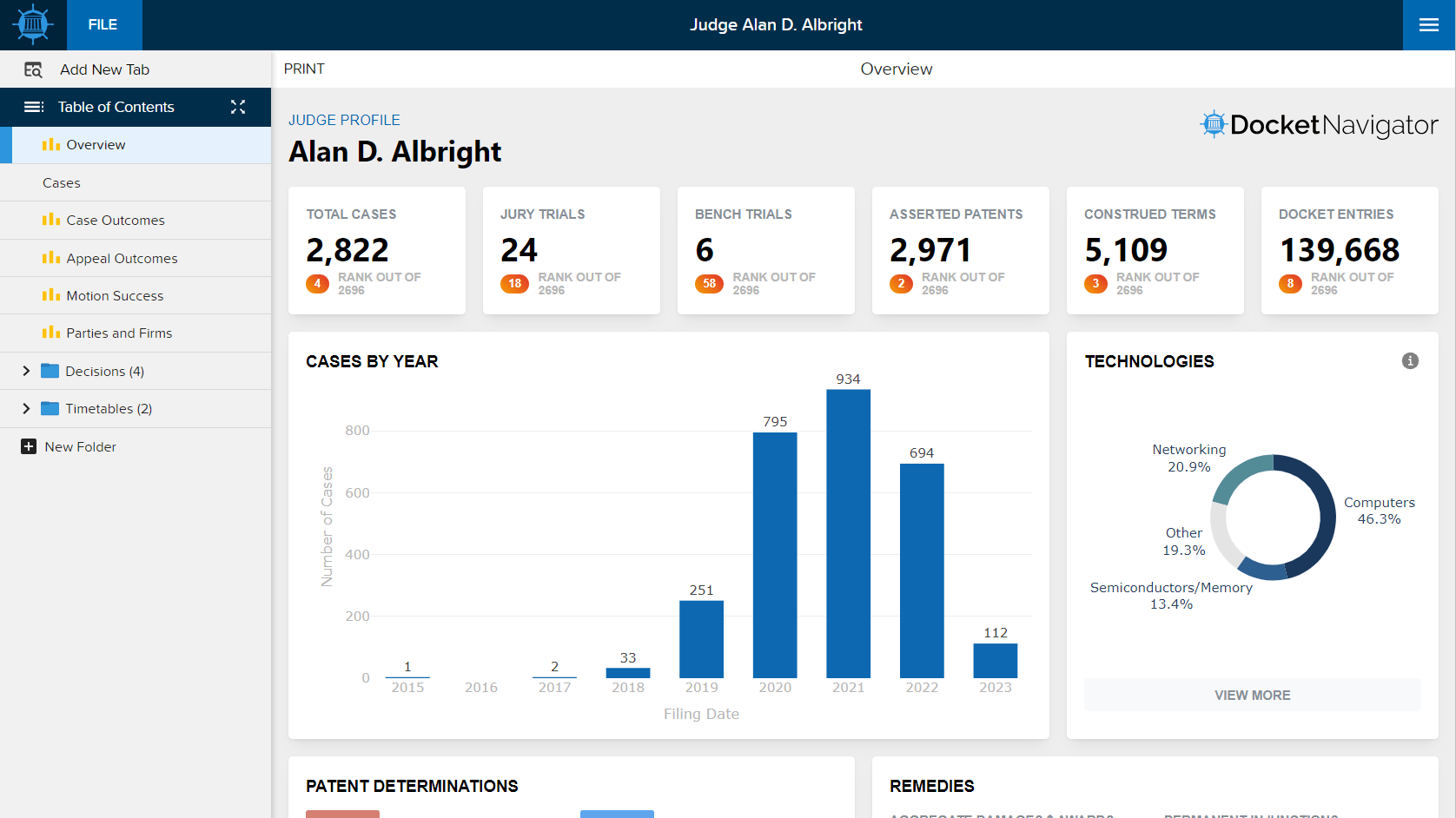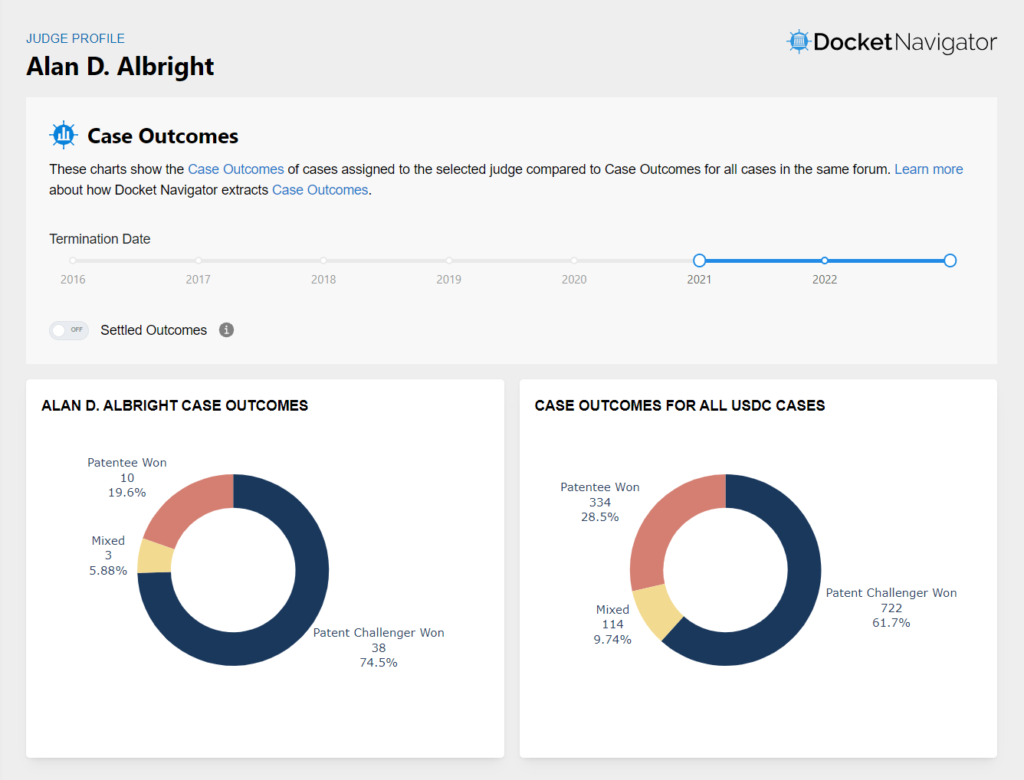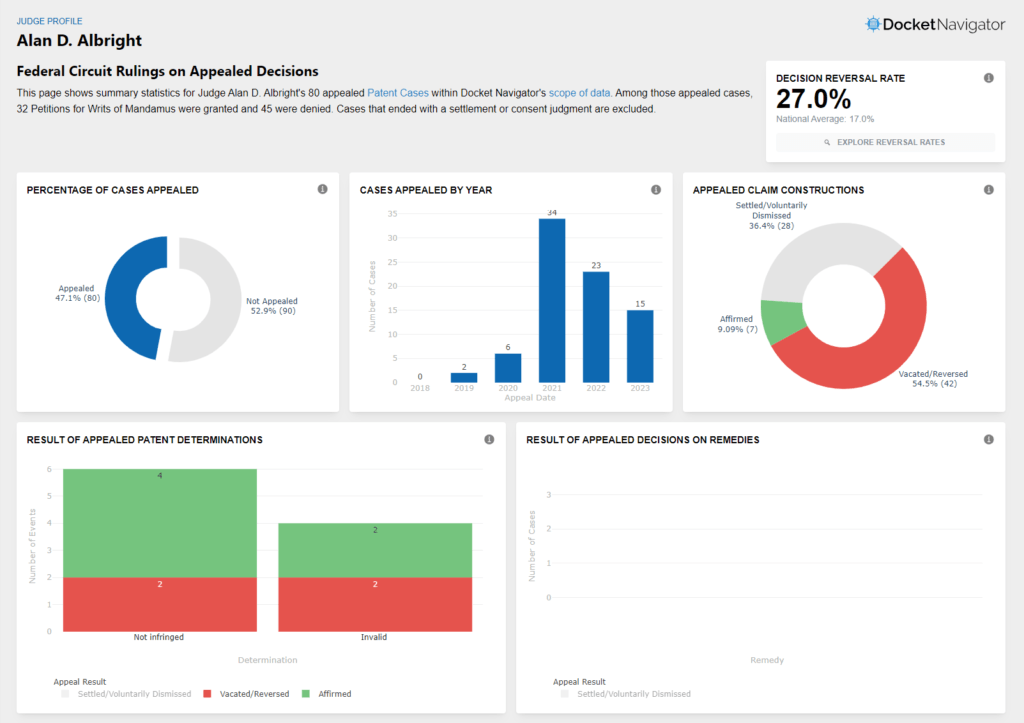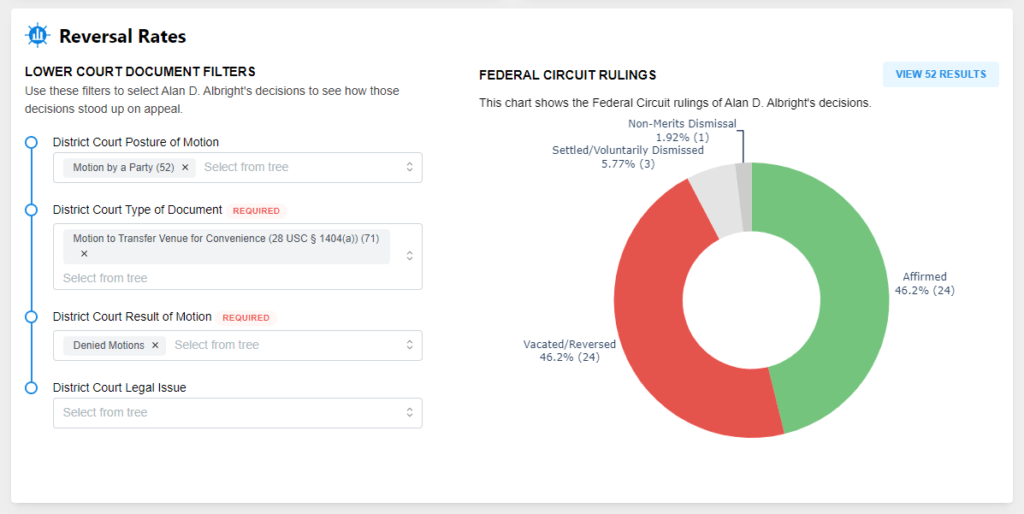Judge Profile
Reading Time: 4 Minutes
An overview of the features and research tools inside of a Judge Profile binder in the Patent Library.
About
Judge Profiles display data relevant to a particular judge in one place to streamline navigation. Users can share and create alerts in profile binders.
Use Judge Profiles to find an overview of information, along with detailed information pertaining to a judge. Explore a judge’s litigation history, and answer questions like:
- How often does this judge grant a particular type of motion? Have their tendencies changed over time?
- What parties have appeared most before this judge as PatenteesA Patentee (sometimes referred to as a patent owner) is a litigant in a Patent Case who claims to hold rights to a U.S. ...? As Patent ChallengersA Patent Challenger (sometimes referred to as an accused infringer) is a litigant in a Patent Case who is accused of inf...?
- How many patents and what types of technologies have been litigated before this judge?
- How many times has the judge been reversed on appeal, and on what types of issues?
- How many Trademarks have been litigated before this judge?
- How busy is this judge compared to other U.S. District Court judges?
- What parties have appeared most before this judge as Copyright Assertors? As Accused Parties?
- How often does this judge grant a motion to transfer venue for convenience? Has the court’s treatment of this motion exhibited any trends in recent years?
- What firms have most experience bringing cases before this judge?
Accessing This Feature
- From the main search page, select Judge from the Quick Search dropdown at the top of the page.
- Start typing and select a judge.

This feature is available to all of the Docket Navigator libraries. However, different practice areas have different feature sets.
| Patent | Copyright | Trademark | Trade Secret | Antitrust | Securities | |
|---|---|---|---|---|---|---|
| Overview |
|
|
||||
| Cases |
|
|
|
|
|
|
| Case OutcomesIn a Patent Case, the phrase “Case Outcome” can be somewhat confusing. Some claims and counterclaims in the case may... |
|
|||||
| Appeal Outcomes |
|
|||||
| Motion Success |
|
|||||
| Parties & Firms |
|
|||||
| Orders |
|
|
|
|
|
|
| RemediesA Remedy occurs when a court awards monetary or injunctive relief, or when the ITC enters a remedial order. Docket Navig... |
|
|||||
| Claim ConstructionsA Claim Construction occurs when a court or administrative agency defines or gives meaning to a patent claim or term in ... |
|
|||||
| Determinations |
|
|||||
| Motion Success |
|
|
|
|||
| Time to MilestonesA Milestone (sometimes referred to as a Litigation Milestone) is a stage of the litigation process such as claim constru... |
|
|
||||
| Motion Pendency |
|
|||||
| Cases by Year |
|
|
||||
| Motion Outcomes |
|
|
Patent Library Analytics
Overview
Gain access to important details regarding a judge’s prior decisions, including the total number of cases, jury trials, bench trials, asserted patents, construed terms, and docket entries, as well as that judge’s ranking among all judges handling Patent CasesPatent Case means (i) a federal civil action in a U.S. district court or the Court of Federal Claims addressing the infr.... Delve deeper and examine informative graphs that illustrate the number of Patent CasesPatent Case means (i) a federal civil action in a U.S. district court or the Court of Federal Claims addressing the infr... that judge presided over by year, and a breakdown of those cases by the type of Patent Technology. Furthermore, access the number of the different determinations made by the judge, as well as the aggregate and largest damage awards imposed by the judge. By default, stipulated data (events to which opposing parties agreed) is excluded, but users can select to include it in certain data sets.
Case Outcomes
Compare the outcomes of the judge’s cases to those of all U.S. District Court judges using the generated pie charts.
Appeal Outcomes
Explore statistics for the judge’s cases that were appealed. See what percentage of the judge’s cases were appealed and subsequently reversed as compared to the national average. View charts documenting the percentage of cases appealed, cases appealed by year, appealed Claim ConstructionsA Claim Construction occurs when a court or administrative agency defines or gives meaning to a patent claim or term in ... outcomes, appealed Patent DeterminationsA Patent Determination occurs when a court or administrative agency issues a decision that determines the infringement, ... results, and the result of appealed decisions on RemediesA Remedy occurs when a court awards monetary or injunctive relief, or when the ITC enters a remedial order. Docket Navig.... Analyze the reversal rate by Type of Motion and Legal IssueThe procedural and substantive legal concepts considered in the court or agency’s decision (ex. Contributory Infringem... More.
Use the Reversal Rates feature at the bottom of the page to see how a judge’s decisions about a type of motion and result were treated on appeal.
Motion Success
Customize a chart that shows how the judge ruled on a specific Type of Motion and Legal IssueThe procedural and substantive legal concepts considered in the court or agency’s decision (ex. Contributory Infringem... More, by year, to visualize any changes in tendencies.
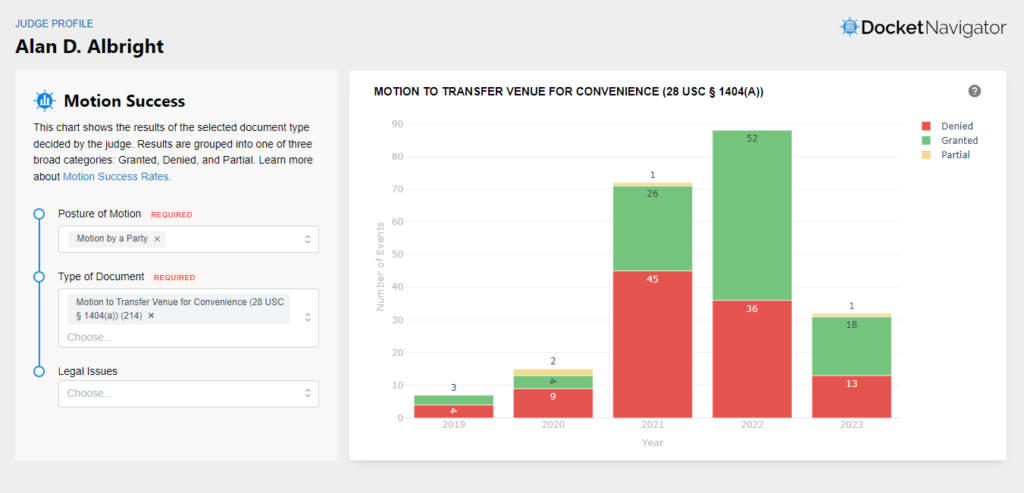
Parties and Firms
View lists of parties and firms for PatenteesA Patentee (sometimes referred to as a patent owner) is a litigant in a Patent Case who claims to hold rights to a U.S. ... or Patent ChallengersA Patent Challenger (sometimes referred to as an accused infringer) is a litigant in a Patent Case who is accused of inf... that most often appear before a judge, by year or range of years, ranked by the number of cases the party or firm appeared in.
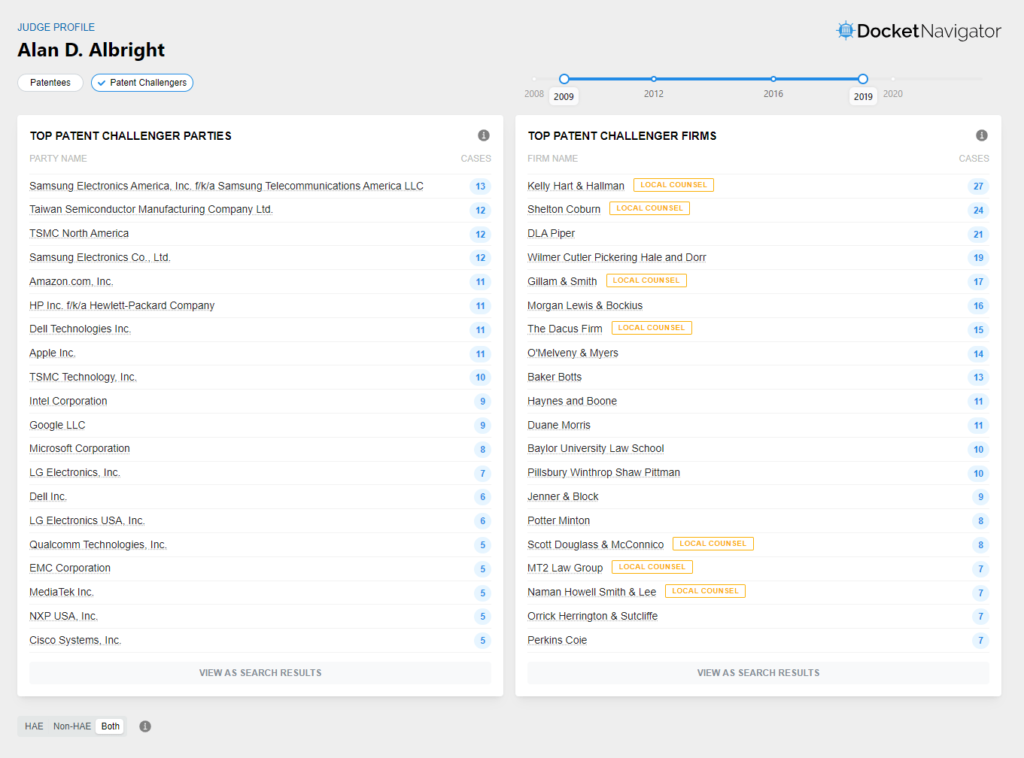
Decisions
In the Decisions folder, find lists of the judge’s Orders, RemediesA Remedy occurs when a court awards monetary or injunctive relief, or when the ITC enters a remedial order. Docket Navig..., Claim ConstructionsA Claim Construction occurs when a court or administrative agency defines or gives meaning to a patent claim or term in ..., and Determinations, or use the Stays & Transfers folder to access premade Motion Success tabs and view a judge’s decisions on specified types of motions by year. View individualized graphs for:
- Motion Success for Stay Pending IPR
- Motion Success for Stay Pending IPR (Pre-Institution)
- Motion Success for Stay Pending IPR (Post-Institution)
- Motion Success for Transfer of Venue for Convenience
- Motion Success for Transfer for Improper Venue
Decisions tabs are automatically filtered by the selected judge, Type of DocumentFilter by results involving a selected type of document (ex. Motion to Intervene, Motion to Lift Stay, Motion to Seal). More, and Posture of MotionIndicates the procedural status or process in effect when presenting a motion or request to the court or agency. In esse... More, but users can use the green Edit Filters button and select additional criteria to modify results.
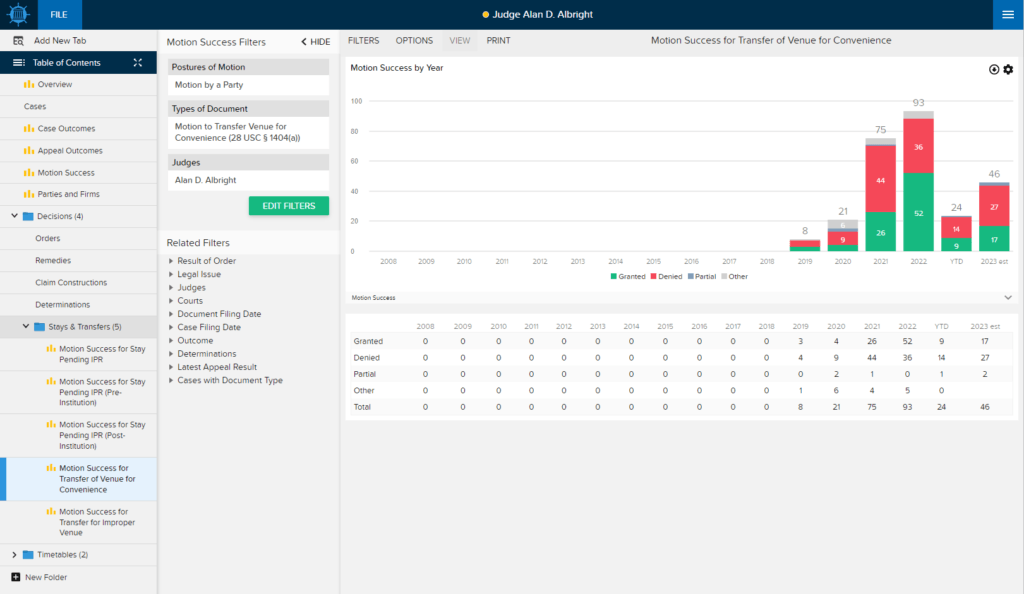
Timetables
In the Timetables folder, users can view charts for a judge’s time to MilestonesA Milestone (sometimes referred to as a Litigation Milestone) is a stage of the litigation process such as claim constru... and Motion Pendency. Find out how long it generally takes a judge to reach milestones like Claim ConstructionA Claim Construction occurs when a court or administrative agency defines or gives meaning to a patent claim or term in ..., Trials, and Appeals, or view charts showing how quickly specific types of decisions are made, like Motion for Summary Judgment, Motion to Dismiss – Failure to State a Claim (FRCP 12(b)(6)), and Motion to Transfer for Improper Venue (28 USC § 1406(a)).
Timetables tabs are automatically filtered by the selected judge, but users can use the green Edit Filters button and select additional criteria to modify results.
Last Updated: December 5, 2023
190 Views