How can I share my work product with other users?
To share your search results with another user in your group, save your results first by clicking FILE/Save.
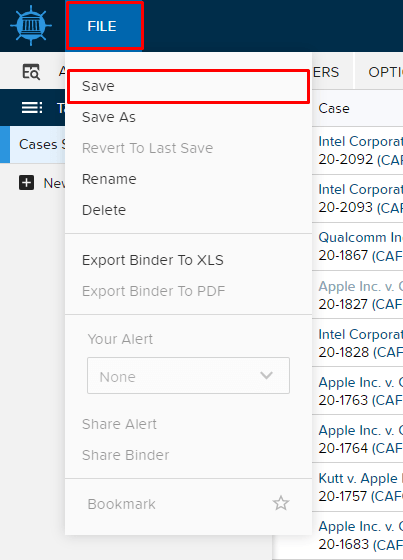
Then copy your URL and send it to any member of your group.
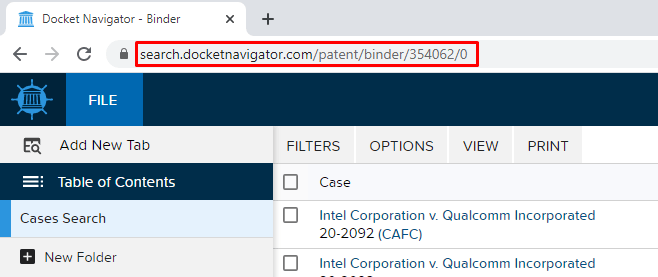
To share your search results with another user outside your group, save your results first (FILE/Save). Then click FILE/Share Binder.
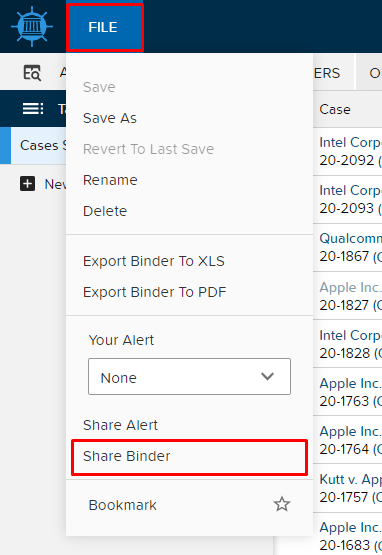
Click OUTSIDE YOUR GROUP.
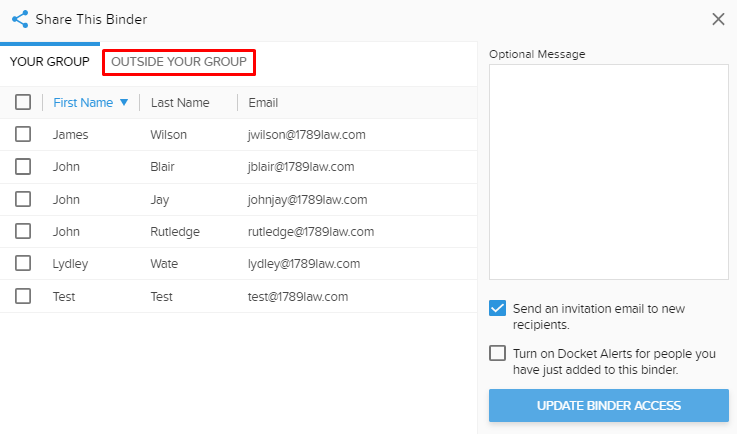
Type in the emails of users you want to share with, then click UPDATE BINDER ACCESS.
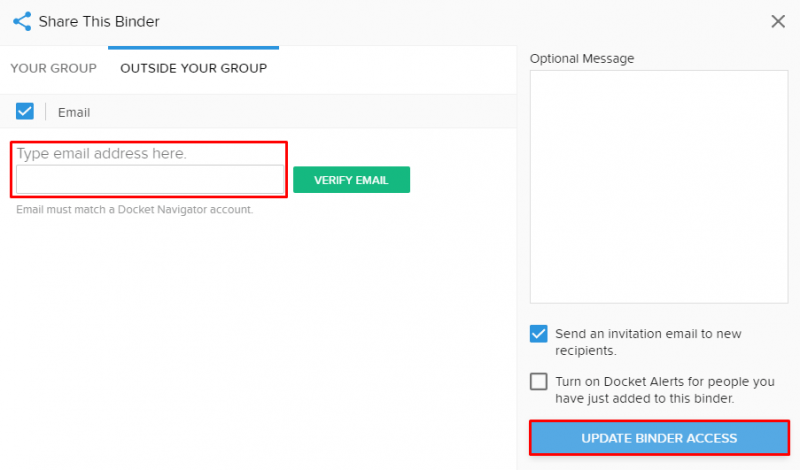
Last Updated: December 6, 2023
176 Views
