How can I view Patent Appeals data for a specific patent?
1. From the Quick Search section of the main search page select Patent from the dropdown
2. Begin typing and select the patent from the dropdown
3. Once in the Patent Profile, click the Determinations tab. The search results will automatically reflect Patent Appeals data when applicable.
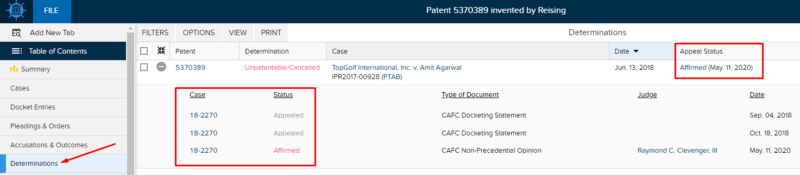
4. To ensure this data is visible, click VIEW and make sure that “Appeal Status” and “Appeal Extended Status” are both checked. Then click SAVE AS DEFAULT FOR ALL PATENT PROFILES.
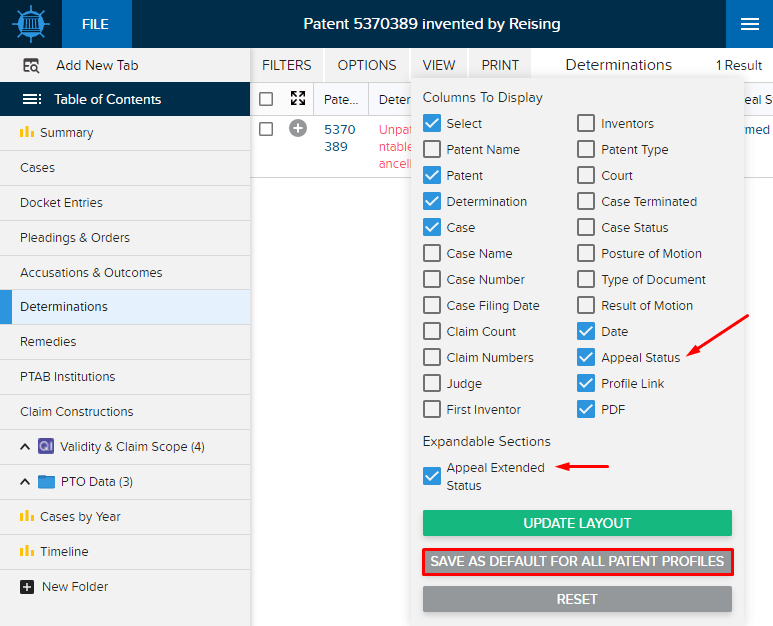
Be sure to check out other searches with appeals results, such as Pleadings & Orders, Claim Constructions, Remedies or Determinations. Appeals data can also be found in other profiles and searches. Anywhere a court decision appears, it’s likely there is corresponding appeals data available.
Last Updated: December 6, 2023
73 Views
