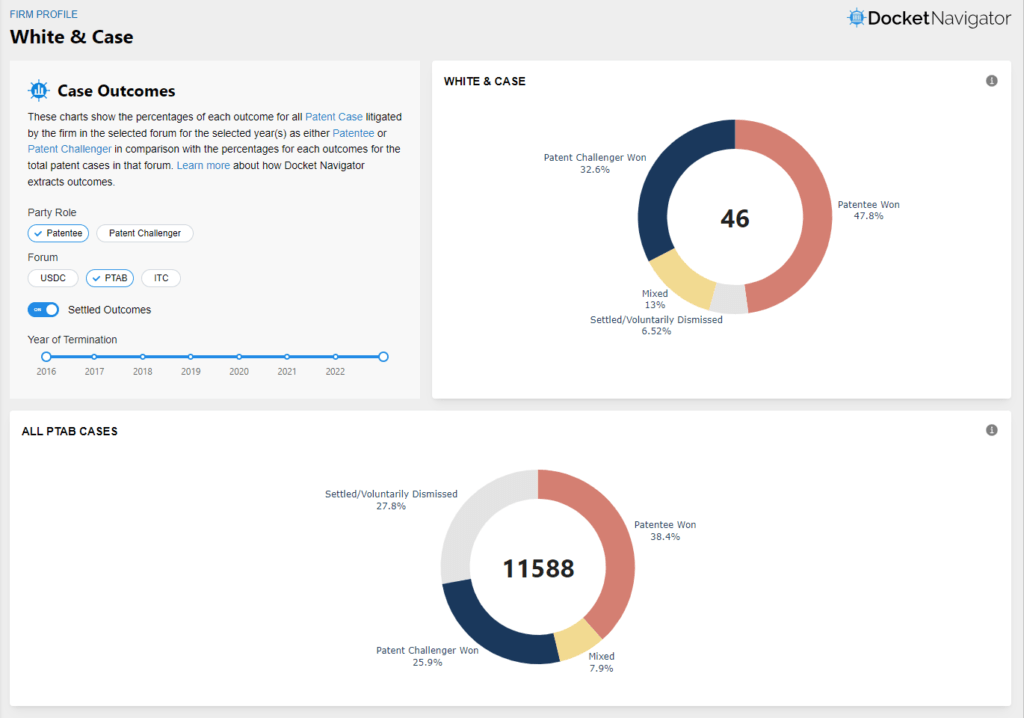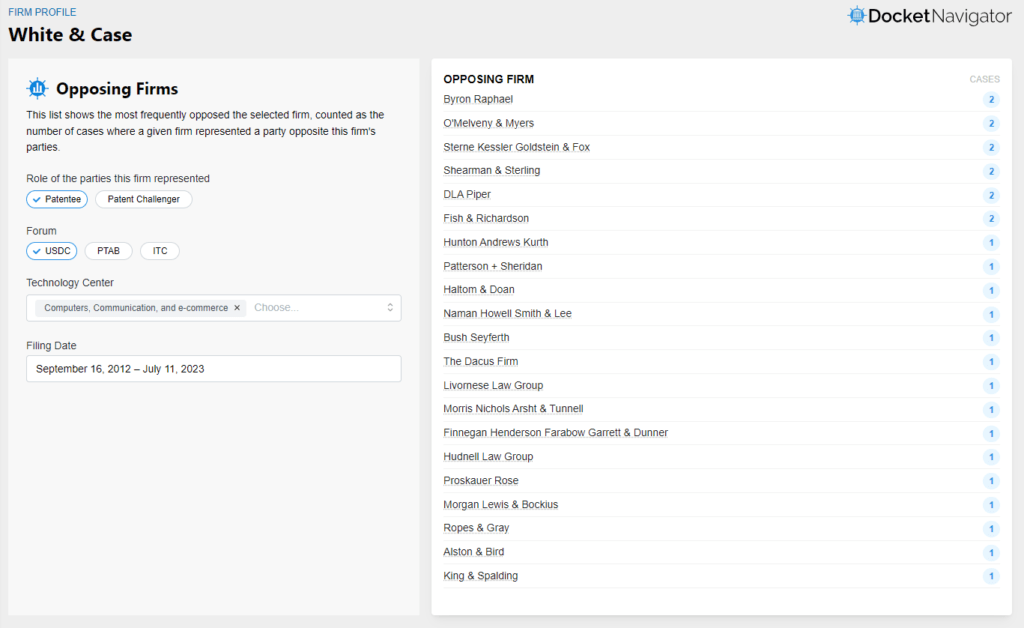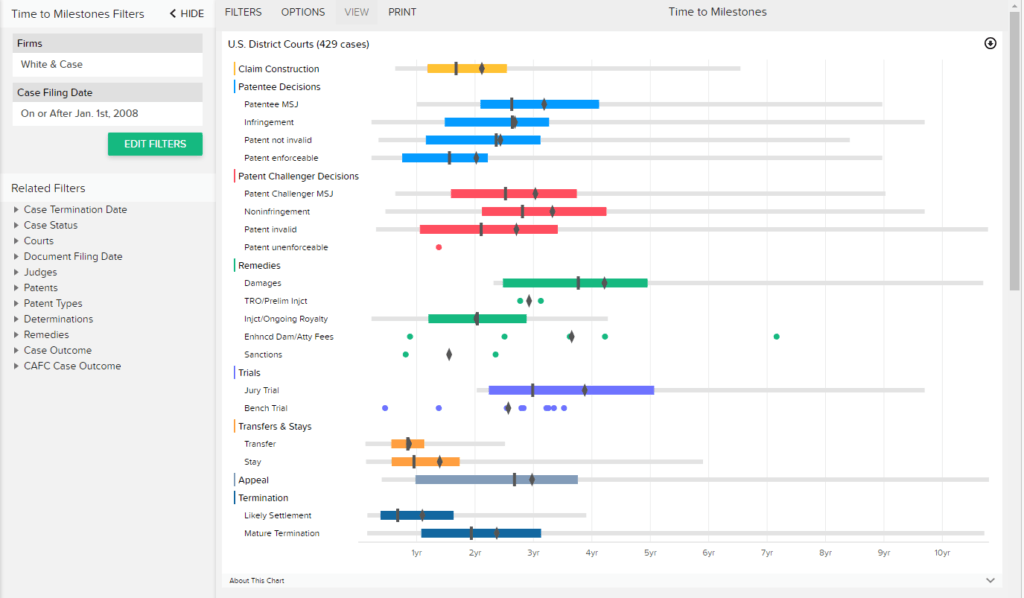Firm Profile
Reading Time: 2 Minutes
About
Firm profile pages collect all data relevant to a particular firm and arrange it in one place to streamline navigation. Users can save, create alerts for, and share profile binders.
Use Firm Profiles to find a information and a list of tabs with information pertaining to the firm. Explore a firm’s past experience, and answer questions like:
- What is the law firm’s success rate in securing favorable outcomes for their clients in Patent CasesPatent Case means (i) a federal civil action in a U.S. district court or the Court of Federal Claims addressing the infr...? What is its largest damages award obtained?
- Which opposing firms has the law firm encountered in IP practice areas?
- How long does it typically take for a firm to reach important MilestonesA Milestone (sometimes referred to as a Litigation Milestone) is a stage of the litigation process such as claim constru... in cases, such as filing a complaint, discovery, trial, or settlement?
- How often does this firm represent Asserting Parties and Accused Parties? Does it generally represent one or the other?
- What clients has this firm represented most often? And in what forum?
Location
- From the main search page, select Attorney from the Quick Search dropdown at the top of the page.
- Start typing and select an attorney.
This feature is available to all of the Docket Navigator libraries. However, different practice areas have different feature sets.
| Patent | Copyright | Trademark | Trade Secret | Antitrust | Securities | |
|---|---|---|---|---|---|---|
| Overview |
|
|
|
|
|
|
| Outcomes |
|
|||||
| Cases |
|
|
|
|
|
|
| Clients |
|
|
|
|
|
|
| Opposing Firms |
|
|||||
| RemediesA Remedy occurs when a court awards monetary or injunctive relief, or when the ITC enters a remedial order. Docket Navig... |
|
|||||
| Time to MilestonesA Milestone (sometimes referred to as a Litigation Milestone) is a stage of the litigation process such as claim constru... |
|
|||||
| Litigated IP |
|
|
||||
| Experience |
|
|
||||
| Time to MilestonesA Milestone (sometimes referred to as a Litigation Milestone) is a stage of the litigation process such as claim constru... |
|
|
Patent Library Analytics
Overview
Gain valuable insights into a firm’s past experience by exploring its overview page. At the top of the page, view the firm’s win rate and the total numbers and rankings of their cases, jury trials, bench trials, and asserted patents. Delve further into the firm’s Patent CasesPatent Case means (i) a federal civil action in a U.S. district court or the Court of Federal Claims addressing the infr..., examining their progression year by year across various forums. In addition, browse through informative lists that highlight the courts where the firm has frequently argued, the Patent Technologies involved in their prior litigation, and the clients they have represented most often. For a quick understanding of Firm OutcomesLike Case Outcomes, Firm Outcomes are based on Accusation Outcomes. Once all of the Accusations in a case are resolved, ..., figures that depict the Patent DeterminationsA Patent Determination occurs when a court or administrative agency issues a decision that determines the infringement, ... in the firm’s past litigation, as well as the number and amount of RemediesA Remedy occurs when a court awards monetary or injunctive relief, or when the ITC enters a remedial order. Docket Navig... awarded in their cases.
Outcomes
Compare case outcomes for a selected firm to outcomes for all cases in a forum using the generated pie charts.
Clients
See what PatenteesA Patentee (sometimes referred to as a patent owner) is a litigant in a Patent Case who claims to hold rights to a U.S. ... and Patent ChallengersA Patent Challenger (sometimes referred to as an accused infringer) is a litigant in a Patent Case who is accused of inf... a firm has represented the most.
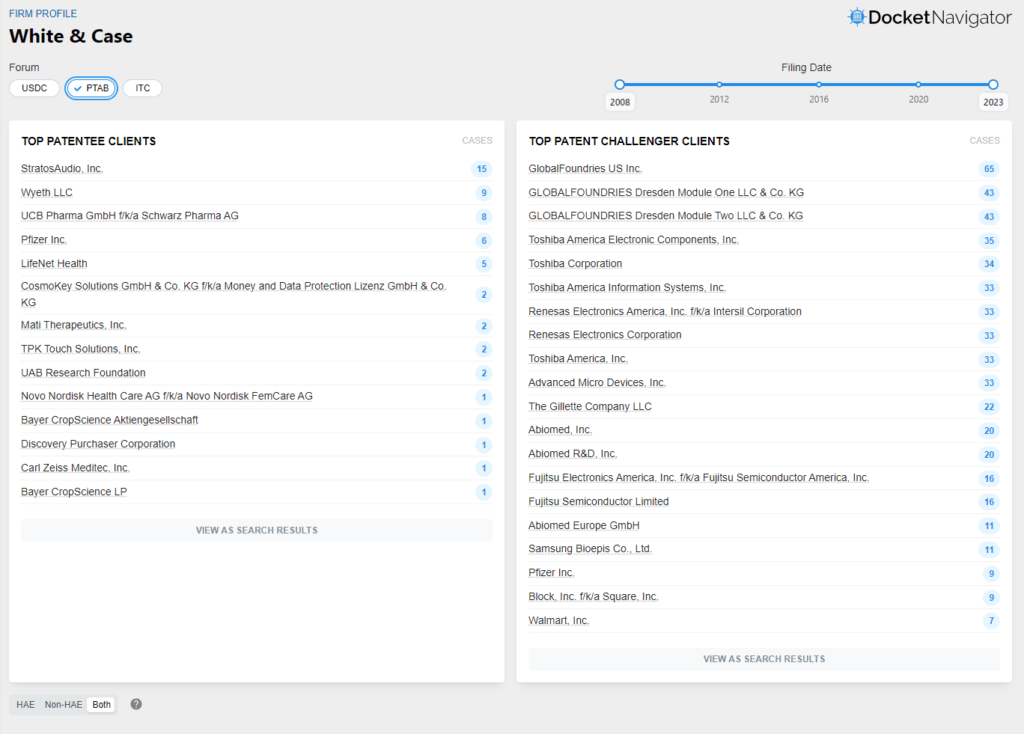
Opposing Firms
View firms that most frequently oppose the selected firm, ranked by the number of opposing cases. Limit data by Technology Center, forum, filing date, or client role.
Time to Milestones
Find out how long it generally takes a firm’s cases to reach MilestonesA Milestone (sometimes referred to as a Litigation Milestone) is a stage of the litigation process such as claim constru... like Claim ConstructionA Claim Construction occurs when a court or administrative agency defines or gives meaning to a patent claim or term in ..., Trials, and Appeals.
The Time to MilestonesA Milestone (sometimes referred to as a Litigation Milestone) is a stage of the litigation process such as claim constru... tab is automatically filtered by the selected firm, but users can use the green Edit Filters button and select additional criteria to modify results. Scroll down to view timelines for ITCThe U.S. International Trade Commission (ITC) is an agency of the U.S. federal government that conducts administrative h... More and PTABThe Patent Trial and Appeal Board (PTAB) is an administrative law body of the U.S. Patent and Trademark Office which dec... More cases.
Last Updated: December 5, 2023
108 Views