Motion Outcomes
Reading Time: 1 Minutes
View the success rates of more than 400 different types of motions, filtered by judge, court, legal issue, posture, etc.
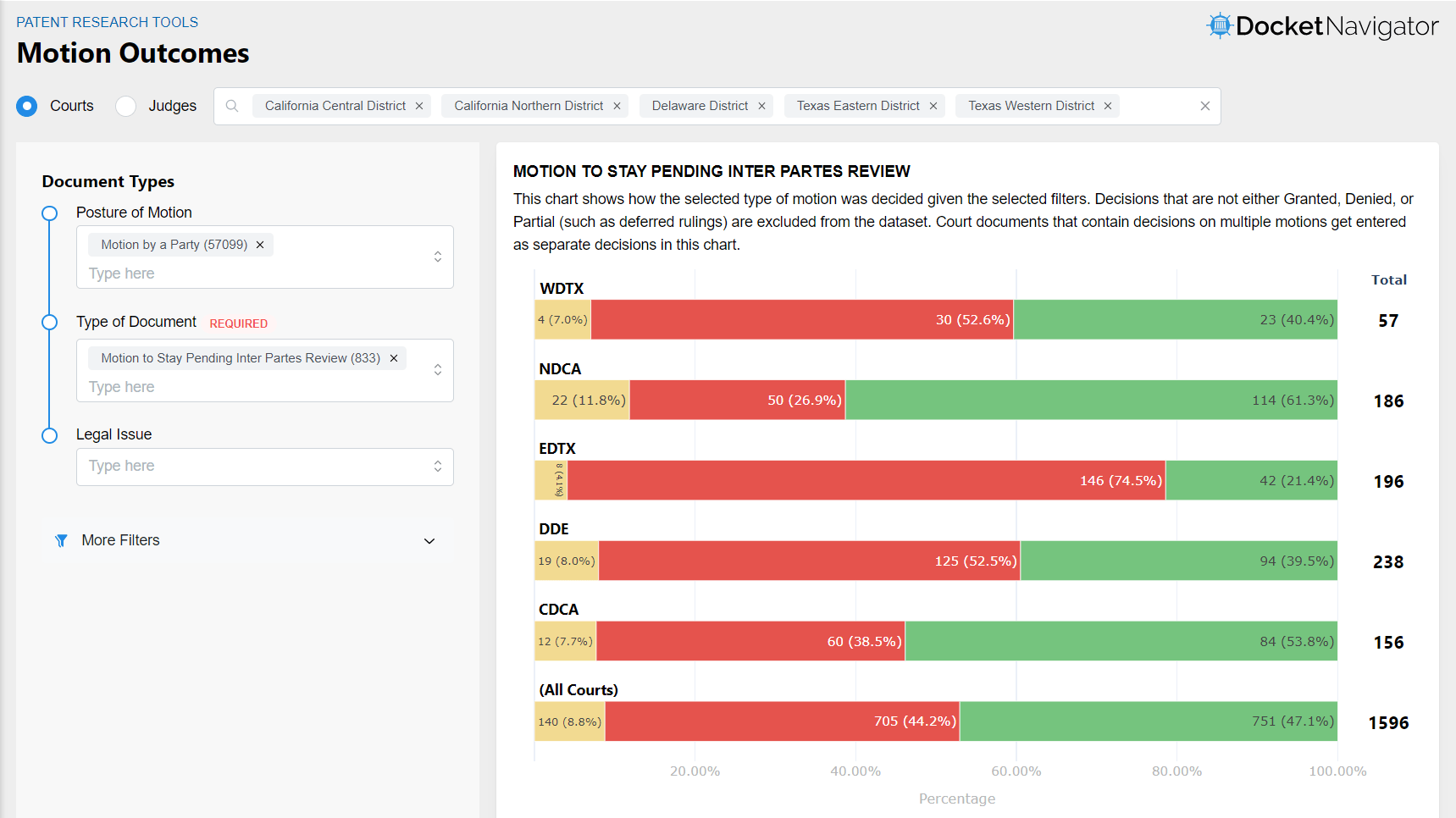
About
Docket Navigator‘s Motion Outcomes page allows users to compare outcomes for a specific type of motion between multiple courts or judges alongside the aggregate motion outcome data for that specific motion type. Litigators can use this tool to view the likelihood of different courts or judges to rule on a particular motion in their client’s favor. Users can compare the motion results in different venues, compare motion results before particular judges within a venue, and answer questions like:
- When and how often has this court granted or denied this type of motion in the past?
- My case has been filed but not assigned a judge yet. How have each of the judges within the court tended to rule on this specific motion?
- Which courts are most likely to grant or deny a specific motion?
Filter Descriptions
Last Updated: December 4, 2023
197 Views
