How can I add a text search or citation to my results?
Click Search for Documents on the Search page.
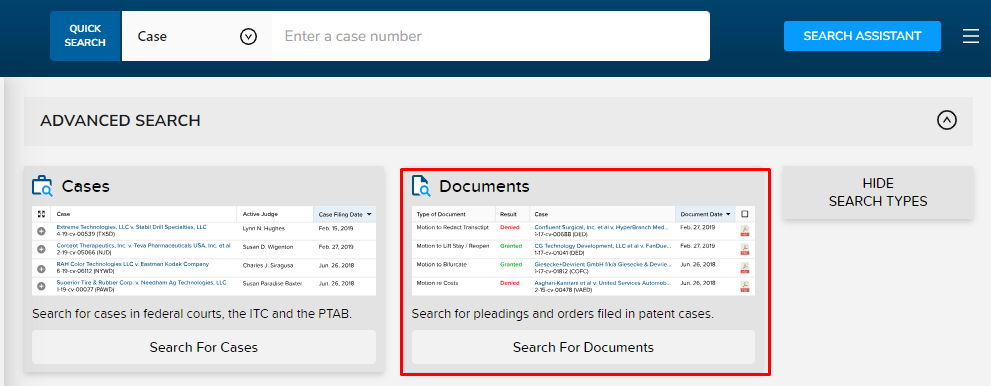
In the Document Text box, enter your text string, using either the Boolean or Natural Language option at the bottom of the box. Click Guide to view a list of Boolean operators.
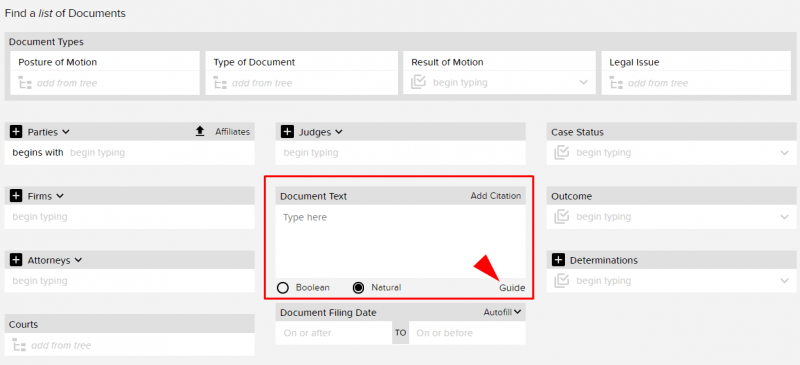
To add a citation, click Add Citation in the top right corner of the Document Text box, enter your citation and click SUBMIT to close the box. Then view your results.
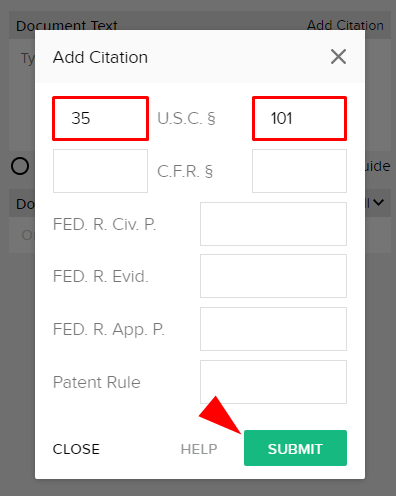
Last Updated: September 26, 2023
75 Views
