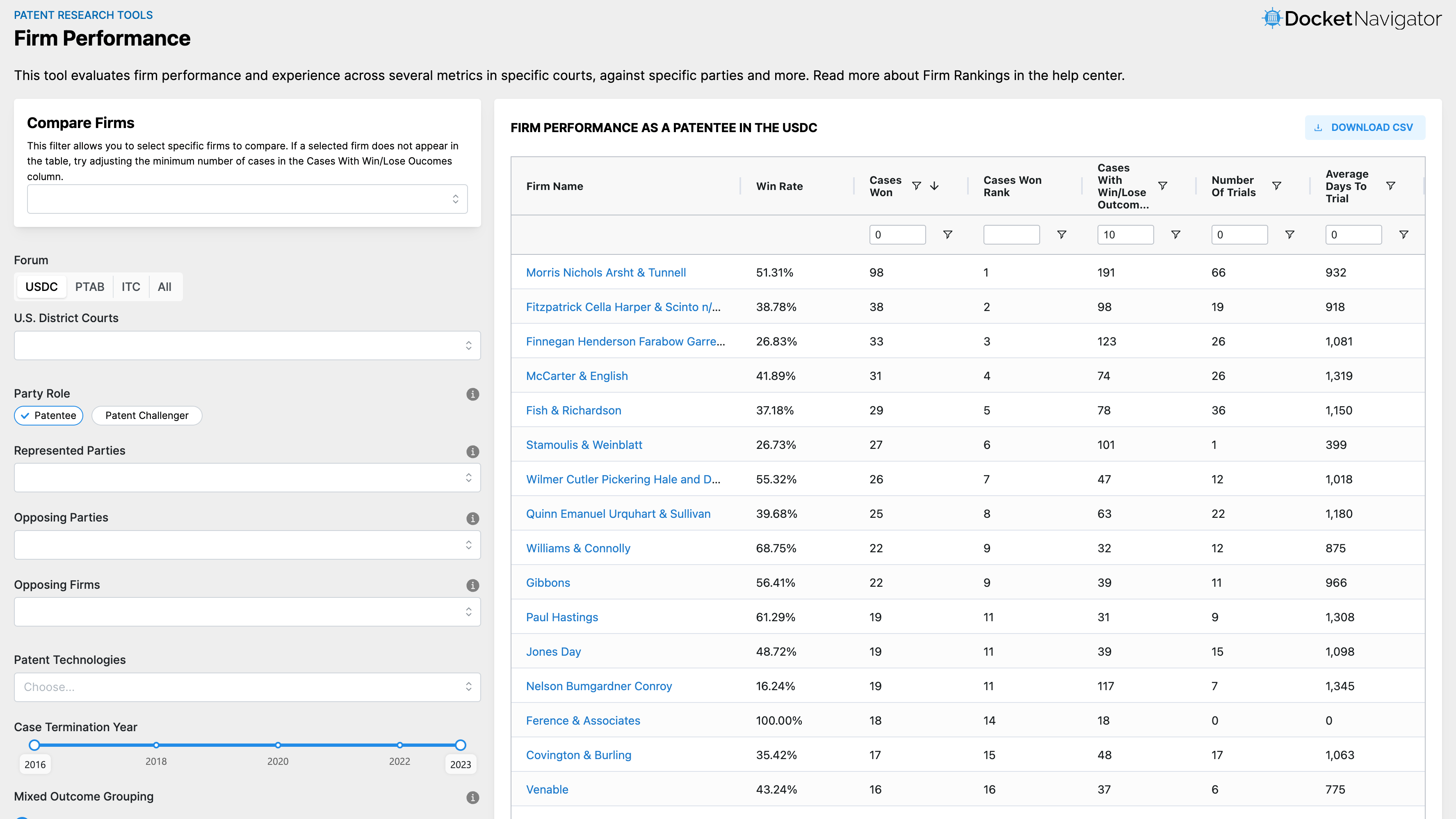Firm Performance
Reading Time: 2 Minutes
An overview of the Firm Performance tool and how it can be used for business development.
About
Every client wants to hire the firm that gives them the greatest chance of success. But every client also knows that attempting to calculate that chance is a complex and labor-intensive process. No longer! At Docket Navigator, we’ve done the heavy lifting, assigning outcomes to every unique accusation of patent infringement in every patent case in the nation – and used that data to create a powerful new tool that calculates firm win rates.
Our new Firm Rankings Chart allows corporate and firm clients to pull win/loss statistics – dynamically comparing firms in litigation situations specific to the client’s needs. The tool gives straightforward answers to previously arduous questions like:
- Does my firm perform better than a competing firm when representing Petitioners in the PTABThe Patent Trial and Appeal Board (PTAB) is an administrative law body of the U.S. Patent and Trademark Office which dec... More in Technology Center 2800 cases?
- Which firm has the best win rate in ANDA cases?
- Which firm has the most ITCThe U.S. International Trade Commission (ITC) is an agency of the U.S. federal government that conducts administrative h... More experience?
- When representing PatenteesA Patentee (sometimes referred to as a patent owner) is a litigant in a Patent Case who claims to hold rights to a U.S. ... in the US District Courts, who has the best win rate in litigation involving Technology Center 1600 patents?
- What is my firm’s win rate when opposing a particular firm?
Use Cases
Does my firm perform better than a competing firm when representing Petitioners in the PTABThe Patent Trial and Appeal Board (PTAB) is an administrative law body of the U.S. Patent and Trademark Office which dec... More in Technology Center 2800 cases?
- Select PTABThe Patent Trial and Appeal Board (PTAB) is an administrative law body of the U.S. Patent and Trademark Office which dec... More as the Forum
- Select Patent ChallengerA Patent Challenger (sometimes referred to as an accused infringer) is a litigant in a Patent Case who is accused of inf... as the Party Role
- Enter your firm and the competing firm in the Compare Firms box to see how they compare.
Which firm has the best win rate in ANDA cases?
- Select USDC as Forum
- Toggle ANDA Inclusion to ‘ANDA’
- Select PatenteeA Patentee (sometimes referred to as a patent owner) is a litigant in a Patent Case who claims to hold rights to a U.S. ... or Patent ChallengerA Patent Challenger (sometimes referred to as an accused infringer) is a litigant in a Patent Case who is accused of inf..., as desired
- Toggle ‘Win Rate’ column to sort so that the highest win rate is near the top
Which firm has the most ITCThe U.S. International Trade Commission (ITC) is an agency of the U.S. federal government that conducts administrative h... More win/loss experience?
- Select ITCThe U.S. International Trade Commission (ITC) is an agency of the U.S. federal government that conducts administrative h... More as Forum
- Toggle ‘Cases with Win/Loss Outcomes’ column
When representing PatenteesA Patentee (sometimes referred to as a patent owner) is a litigant in a Patent Case who claims to hold rights to a U.S. ... in the US District Courts, who has the best win rate in litigation involving Technology Center 1600 patents?
- Toggle USDC as Forum
- Select PatenteeA Patentee (sometimes referred to as a patent owner) is a litigant in a Patent Case who claims to hold rights to a U.S. ... as Party Role
- Under the Patent Technologies Filter, Select 1600 under the Patent Technology tree.
What is my firm’s win rate when opposing a particular firm?
- Enter your firm name into the ‘Compare Firms’ filter
- Enter the firm you’d like to compare against in the ‘Opposing Firms’ filter
Last Updated: December 4, 2023
362 Views