How can I add a new search to my binder?
Once you are in the binder you want to add a new search to, click Add New Tab located above the Table of Contents.
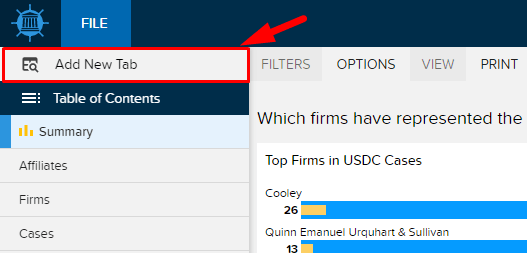
This will show you all the possible search types that you can add to your binder. Select a search type, enter your filters and view your results.
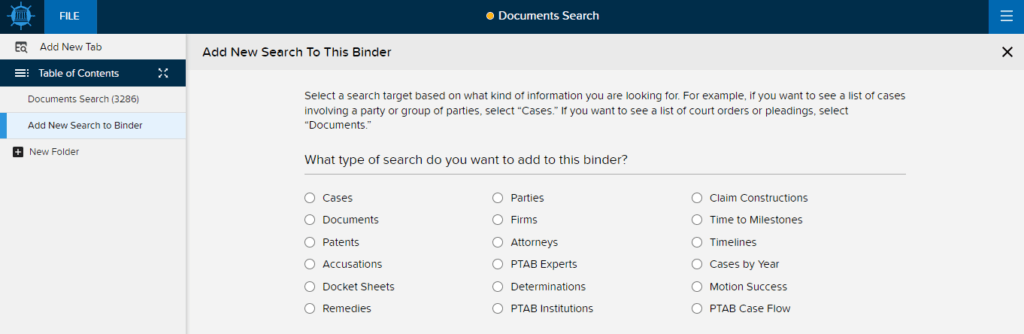
This will create a new tab at the bottom of your table of contents.
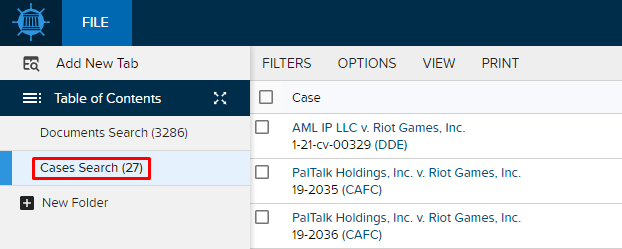
Last Updated: December 6, 2023
327 Views
