How can I upload a long list of parties as a filter?
You can upload a list of parties by clicking the little arrow at the top of the Parties box when running a Cases search.
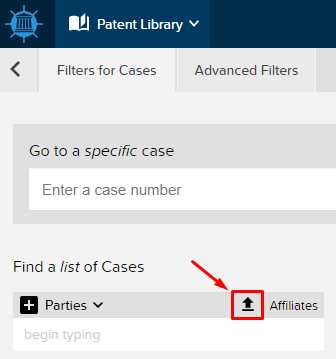
Once you click the arrow, you’ll be prompted to choose a file from your local drive to upload.
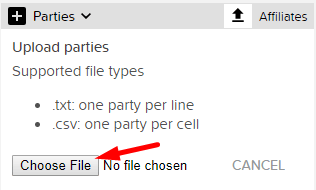
You’ll see confirmation of how many parties were recognized in your list. Click SAVE to confirm.
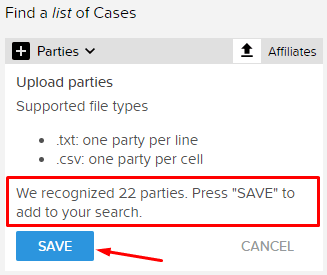
Click VIEW RESULTS to load the results.
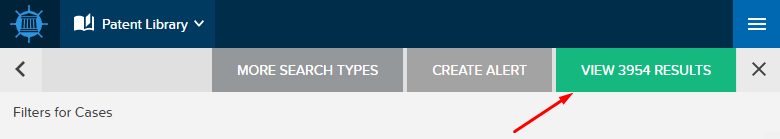
Last Updated: December 6, 2023
188 Views
