How can I edit the recipients of an alert?
Go to your alerts page by clicking the navigation menu in the top right, then select Alerts.
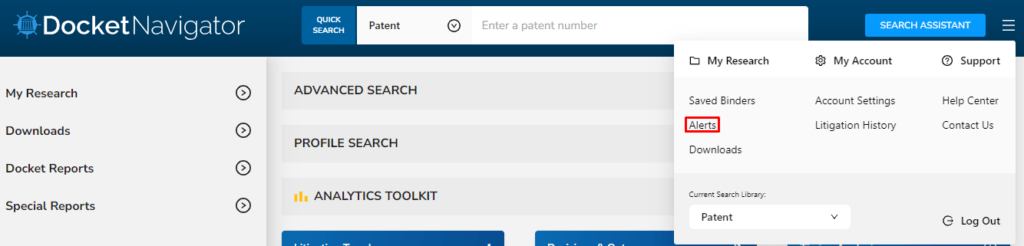
If you are an admin, make sure the toggle for “All Group Alerts” is ON.
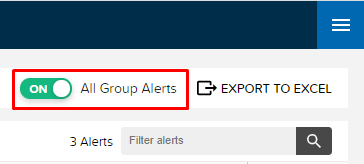
Click on a user’s name in the “Recipients” column of the alert you are editing.
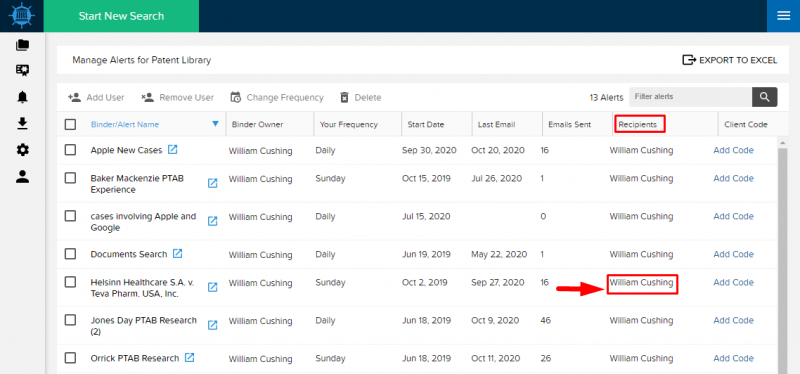
To add a user to the alert, check the box by their name, then click Turn On Alert and select the delivery frequency from the drop-down list. Then close the box.
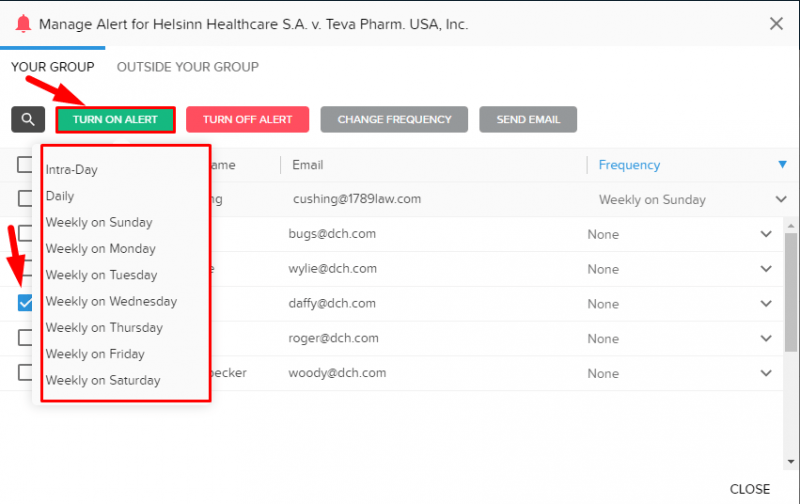
To remove a user from the alert, check the box by their name, then click Turn Off Alert. Then close the box.
Tip: Frequencies set to “None” mean the alert is off for that user.
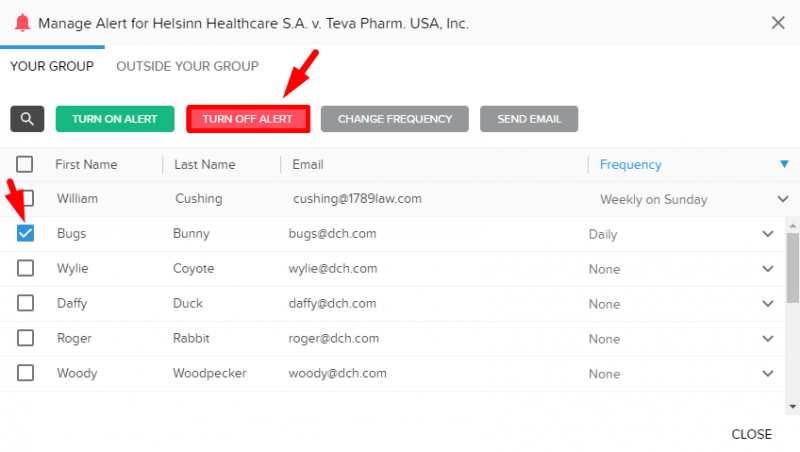
Last Updated: December 6, 2023
309 Views
